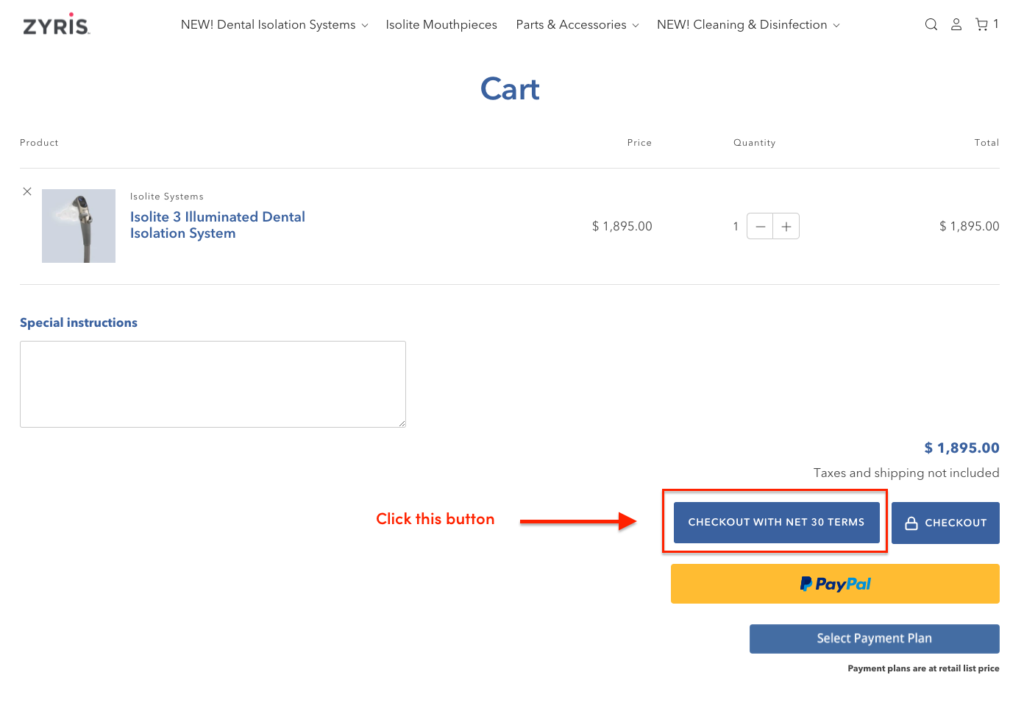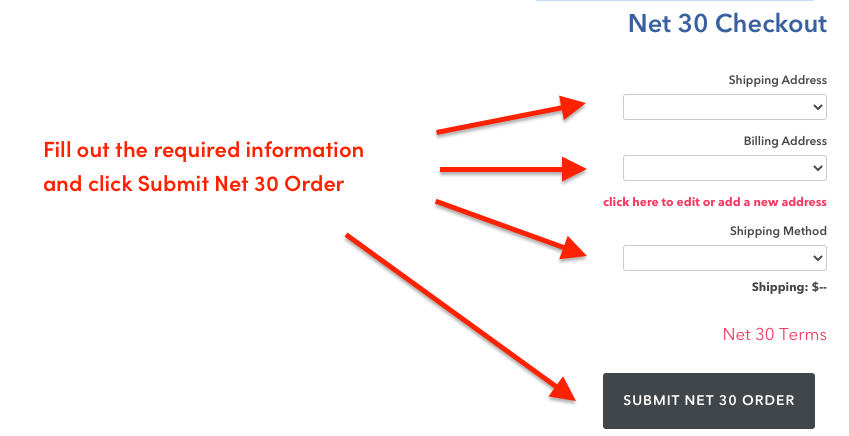MK0203-175-A
Online Ordering with Net 30 Payment Terms
Cleaning and Maintenance
Contact Us - International Distributor Request
Contact Us Confirmation - More Info
Contact Us Info + Product Request Form
Contact Us Info + Product Request Form Confirmation
Credit Application for Net 30 Payment Terms
Credit Application for Net 30 Thank You
e-Learning
FAQ
Free Online Learning
Isolite Warranty Information
Mouthpiece Pricing Update
Online Ordering with a Tax Exemption
Pause Isolite Advantage Orders
Return Policy
Support Materials
Tax Exemption Form
Video Gallery
Warranty Registration
 (800) 560-6066
(800) 560-6066